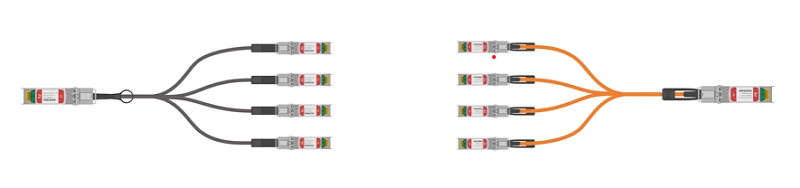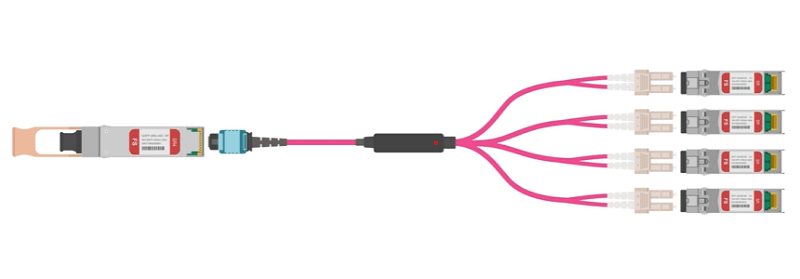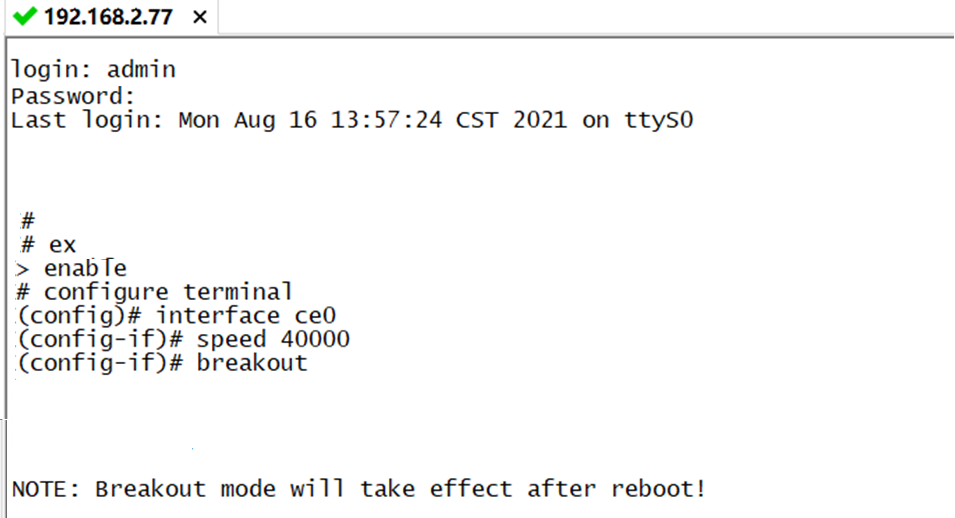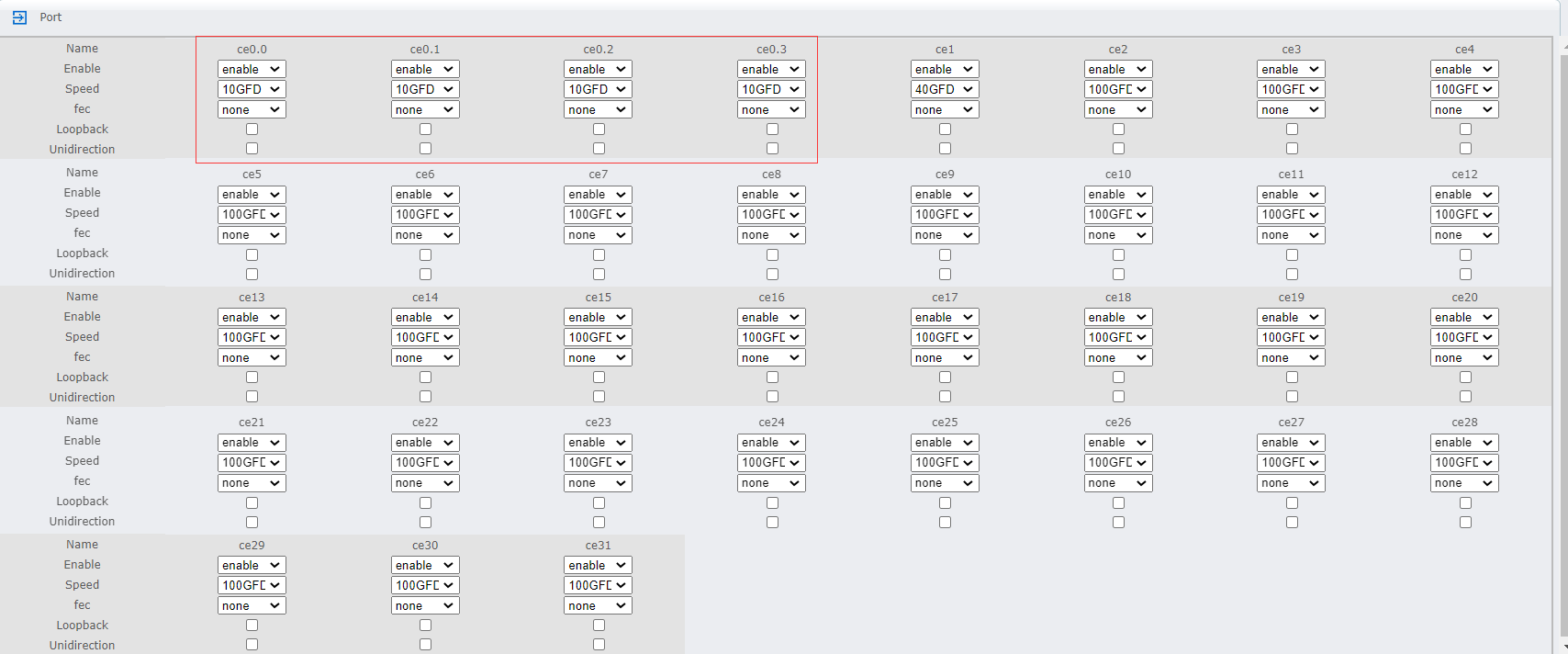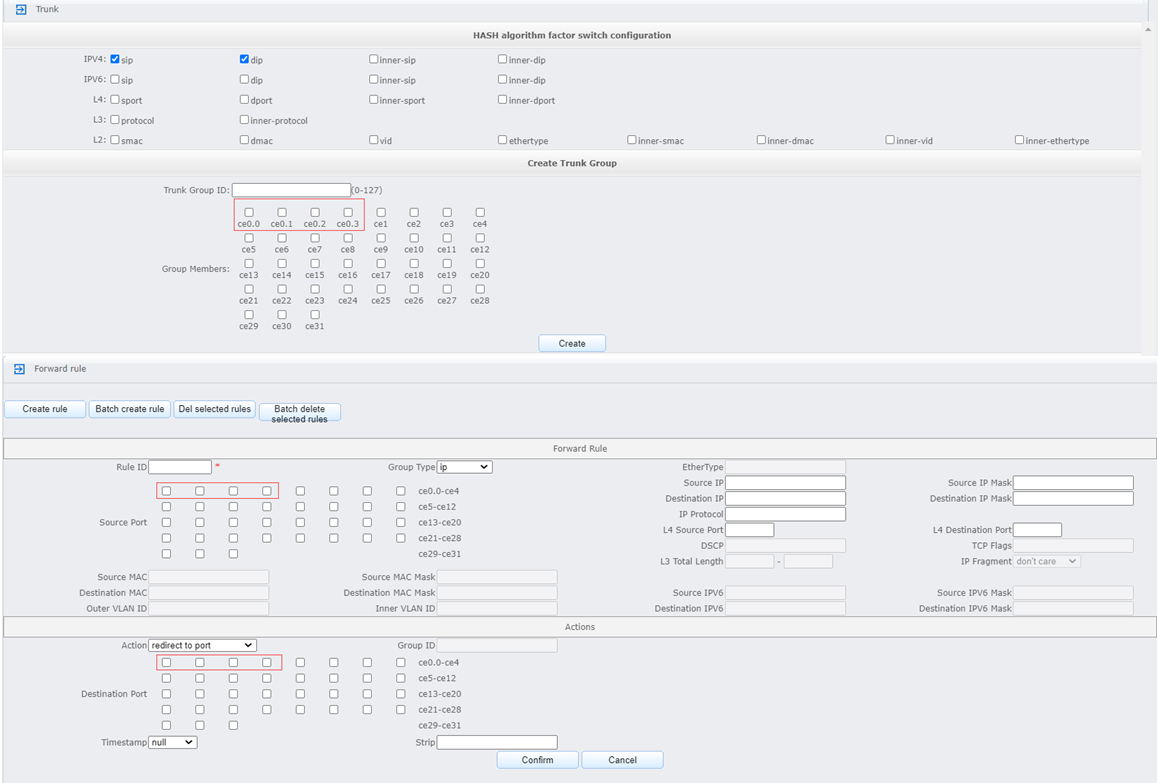At present, most enterprise network and data center users adopt the QSFP+ to SFP+ port breakout splitting scheme to upgrade the existing 10G network to 40G network efficiently and stably to meet the increasing demand for high-speed transmission. This 40G to 10G port splitting scheme can make full use of existing network devices, help users save costs, and simplify network configuration. So how to achieve 40G to 10G transmission? This article will share three splitting schemes to help you achieve 40G to 10G transmission.
What is the Port Breakout?
Breakouts enable connectivity between network devices with different speed ports, while fully utilizing port bandwidth.
Breakout mode on network equipment (switches, routers, and servers) opens up new ways for network operators to keep up with the pace of bandwidth demand. By adding high-speed ports that support breakout, operators can increase faceplate port density and enable upgrade to higher data rates incrementally.
Precautions for splitting 40G to 10G Ports Breakout
Most switches in the market support port splitting. You can check whether your device supports port splitting by referring to the switch product manual or asking the supplier. Note that in some special cases, switch ports cannot be split. For example, when the switch acts as a Leaf switch, some of its ports do not support port splitting; If a switch port serves as a stack port, the port cannot be split.
When splitting a 40 Gbit/s port into 4 x 10 Gbit/s ports, ensure that the port runs 40 Gbit/s by default and no other L2/L3 functions are enabled. Note that during this process, the port continues to run at 40Gbps until the system restarts. Therefore, after splitting the 40 Gbit/s port into 4 x 10 Gbit/s ports using the CLI command, restart the device to make the command take effect.
QSFP+ to SFP+ Cabling Scheme
At present, QSFP+ to SFP+ connection schemes mainly include the following:
QSFP+ to 4*SFP+ DAC/AOC Direct Cable Connection Scheme
Whether you choose a 40G QSFP+ to 4*10G SFP+ DAC copper core high-speed cable or a 40G QSFP+ to 4*10G SFP+ AOC active cable, the connection will be the same because the DAC and AOC cable are similar in design and purpose. As shown in the figure below, one end of the DAC and AOC direct cable is a 40G QSFP+ connector, and the other end is four separate 10G SFP+ connectors. The QSFP+ connector plugs directly into the QSFP+ port on the switch and has four parallel bidirectional channels, each of which operates at rates up to 10Gbps. Since DAC high-speed cables use copper and AOC active cables use fiber, they also support different transmission distances. Typically, DAC high-speed cables have shorter transmission distances. This is the most obvious difference between the two.
In a 40G to 10G split connection, you can use a 40G QSFP+ to 4*10G SFP+ direct connection cable to connect to the switch without purchasing additional optical modules, saving network costs and simplifying the connection process. However, the transmission distance of this connection is limited (DAC≤10m, AOC≤100m). Therefore, direct DAC or AOC cable is more suitable for connecting the cabinet or two adjacent cabinets.
40G QSFP+ to 4*LC Duplex AOC Branch Active Cable
The 40G QSFP+ to 4*LC duplex AOC branch active cable is a special type of AOC active cable with a QSFP+ connector on one end and four separate LC duplex jumpers on the other. If you plan to use the 40G to 10G active cable, you need four SFP+ optical modules, that is, the QSFP+ interface of the 40G QSFP+ to 4*LC duplex active cable can be directly inserted into the 40G port of the device, and the LC interface must be inserted into the corresponding 10G SFP+ optical module of the device. Since most devices are compatible with LC interfaces, this connection mode can better meet the needs of most users.
MTP-4*LC Branch Optical Fiber Jumper
As shown in the following figure, one end of the MTP-4*LC branch jumper is an 8-core MTP interface for connecting to 40G QSFP+ optical modules, and the other end is four duplex LC jumpers for connecting to four 10G SFP+ optical modules. Each line transmits data at a rate of 10Gbps to complete the 40G to 10G transmission. This connection solution is suitable for 40G high-density networks. MTP-4*LC branch jumpers can support long distance data transmission compared to DAC or AOC direct connection cables. Since most devices are compatible with LC interfaces, MTP-4*LC branch jumper connection scheme can provide users with a more flexible wiring scheme.
How to Breakout 40G into 4*10G on our Mylinking™ Network Packet Broker ML-NPB-3210+ ?
Use example: Note: To enable the breakout function of port 40G on Command Line, need restart the device
To enter the CLI configuration mode, log in to the device through the serial port or SSH Telnet. Run the “enable --- configure terminal --- interface ce0 --- speed 40000 --- breakout” commands in sequence to enable the CE0 port breakout function. Finally, restart the device as prompted. After the restart, the device can be used normally.
After the device is restarted, the 40G port CE0 has been breakout into 4 * 10GE ports CE0.0, CE0.1, CE0.2, and CE0.3. These ports are configured separately as other 10GE ports.
Example program: is to enable the breakout function of the 40G port on the command line, and breakout the 40G port into four 10G ports, which can be configured separately as other 10G ports.
Breakout Advantages and Disadvantages
Advantages of breakout:
● Higher density. For example, a 36-port QDD breakout switch can provide triple the density of a switch with single-lane downlink ports. Thus achieving same number of connections using less number of switches.
● Access to lower-speed interfaces. For example, the QSFP-4X10G-LR-S transceiver enables a switch with only QSFP ports to connect 4x 10G LR interfaces per port.
● Economic Savings. Due to less need for common equipment including chassis, cards, power suppliers, fans, …
Disadvantages of breakout:
● More difficult replacement strategy. When one of the ports on a breakout transceiver, AOC or DAC, goes bad, it requires replacement of the whole transceiver or cable.
● Not as customizable. In switches with single-lane downlinks, each port is individually configured. For example, an individual port could be 10G, 25G, or 50G and could accept any type of transceiver, AOC or DAC. A QSFP-only port in breakout mode requires a group-wise approach, where all interfaces of a transceiver or cable are the same type.
Post time: May-12-2023