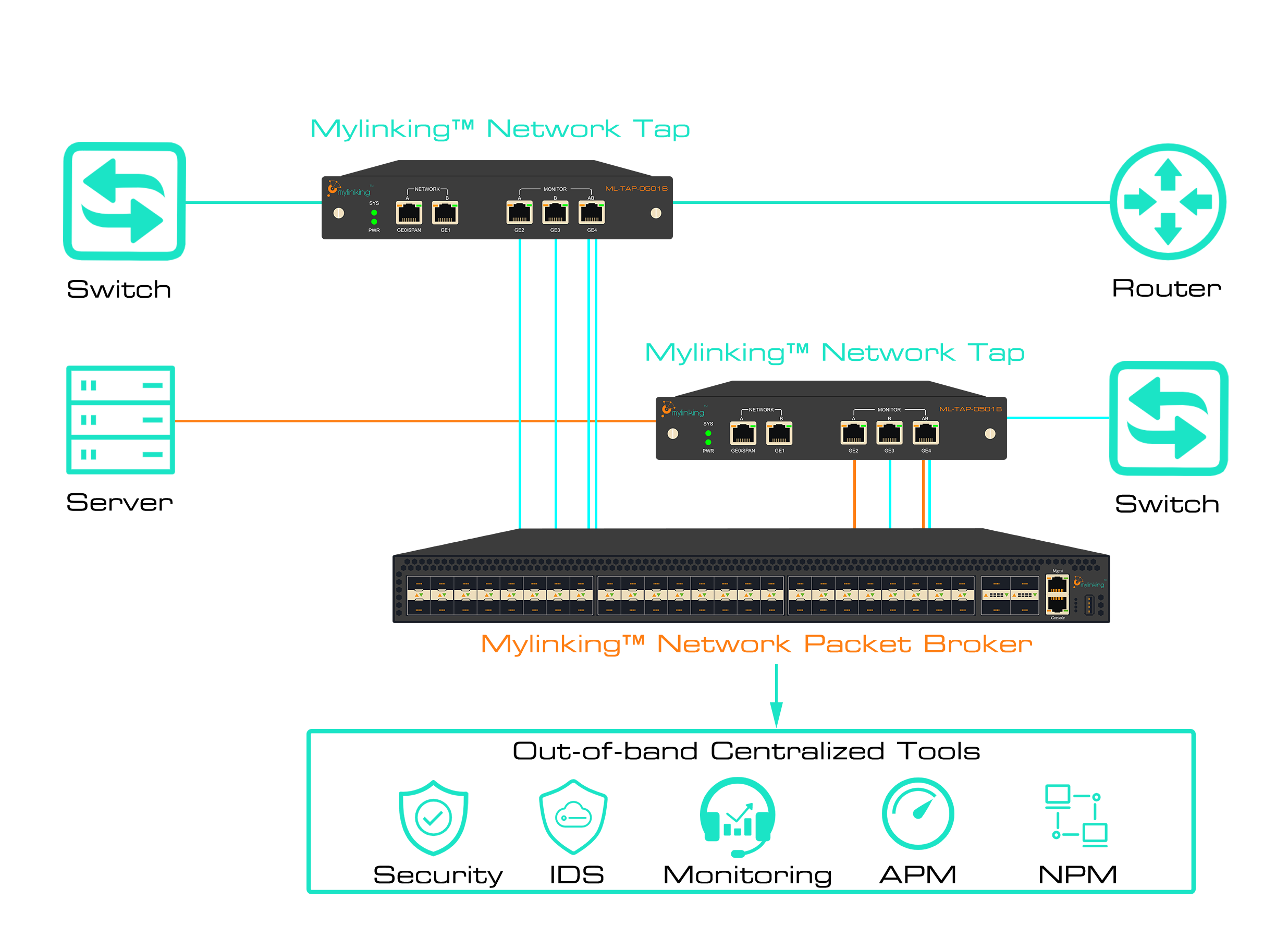A Network Tap, also known as an Ethernet Tap, Copper Tap or Data Tap, is a device used in Ethernet-based networks to capture and monitor network traffic. It is designed to provide access to the data flowing between network devices without disrupting the network operation.
The primary purpose of a network tap is to duplicate network packets and send them to a monitoring device for analysis or other purposes. It is typically installed in-line between network devices, such as switches or routers, and can be connected to a monitoring device or network analyzer.
Network Taps come in both Passive and Active variations:
1. Passive Network Taps: Passive network taps do not require external power and operate solely by splitting or duplicating the network traffic. They use techniques like optical coupling or electrical balancing to create a copy of the packets flowing through the network link. The duplicate packets are then forwarded to the monitoring device, while the original packets continue their normal transmission.
The common splitting ratios used in Passive Network Taps can vary depending on the specific application and requirements. However, there are a few standard splitting ratios that are commonly encountered in practice:
50:50
This is a balanced splitting ratio where the optical signal is evenly divided, with 50% going to the main network and 50% being tapped for monitoring. It provides equal signal strength for both paths.
70:30
In this ratio, approximately 70% of the optical signal is directed to the main network, while the remaining 30% is tapped for monitoring. It provides a larger portion of the signal for the main network while still allowing for monitoring capabilities.
90:10
This ratio allocates the majority of the optical signal, around 90%, to the main network, with only 10% being tapped for monitoring purposes. It prioritizes signal integrity for the main network while providing a smaller portion for monitoring.
95:05
Similar to the 90:10 ratio, this splitting ratio sends 95% of the optical signal to the main network and reserves 5% for monitoring. It offers a minimal impact on the main network signal while providing a small portion for analysis or monitoring needs.
2. Active Network Taps: Active network taps, in addition to duplicating packets, include active components and circuitry to enhance their functionality. They can provide advanced features like traffic filtering, protocol analysis, load balancing, or packet aggregation. Active taps usually require external power to operate these additional functions.
Network Taps support various Ethernet protocols, including Ethernet, TCP/IP, VLAN, and others. They can handle different network speeds, ranging from lower speeds like 10 Mbps to higher speeds like 100 Gbps or more, depending on the specific tap model and its capabilities.
The captured network traffic can be used for network monitoring, troubleshooting network issues, analyzing performance, detecting security threats, and conducting network forensics. Network taps are commonly used by network administrators, security professionals, and researchers to gain insights into the network behavior and ensure network performance, security, and compliance.
Then, what's the difference between Passive Network Tap and Active Network Tap?
A Passive Network Tap is a simpler device that duplicates network packets without additional processing capabilities and does not require external power.
<Passive Network Tap Typical Application>
An Active Network Tap, on the other hand, includes active components, requires power, and provides advanced features for more comprehensive network monitoring and analysis. The choice between the two depends on the specific monitoring requirements, desired functionality, and available resources.
<Active Network Tap Typical Application>
Passive Network Tap VS Active Network Tap
| Passive Network Tap | Active Network Tap | |
|---|---|---|
| Functionality | A passive network tap operates by splitting or duplicating the network traffic without modifying or altering the packets. It simply creates a copy of the packets and sends them to the monitoring device, while the original packets continue their normal transmission. | An active network tap goes beyond simple packet duplication. It includes active components and circuitry to enhance its functionality. Active taps can provide features like traffic filtering, protocol analysis, load balancing, packet aggregation, and even packet modification or injection. |
| Power Requirement | Passive network taps do not require external power. They are designed to operate passively, relying on techniques like optical coupling or electrical balancing to create the duplicate packets. | Active network taps require external power to operate their additional functions and active components. They may need to be connected to a power source to provide the desired functionality. |
| Packet Modification | Does not modify or inject packets | Can modify or inject packets, if supported |
| Filtering Capability | Limited or no filtering capability | Can filter packets based on specific criteria |
| Real-Time Analysis | No real-time analysis capability | Can perform real-time analysis of network traffic |
| Aggregation | No packet aggregation capability | Can aggregate packets from multiple network links |
| Load Balancing | No load balancing capability | Can balance the load across multiple monitoring devices |
| Protocol Analysis | Limited or no protocol analysis capability | Offers in-depth protocol analysis and decoding |
| Network Disruption | Non-intrusive, no disruption to network | May introduce slight disruption or latency to the network |
| Flexibility | Limited flexibility in terms of features | Provides more control and advanced functionality |
| Cost | Generally more affordable | Typically higher cost due to additional features |
Post time: Nov-07-2023