Why need the Mylinking™ Inline Bypass Switch to protect your links and inline tools?

Mylinking™ Inline Bypass Switch is also known as Inline Bypass Tap, it is a inline links protection device to detect the failures which comes from your links while tool breaks down, the inline tool stops responding, loss packets or out of control, then it will automatic remove the failure link and directly switch bypass saftely without delay, without disrupting the current network. The Inline Security Tools, such as Web Application Firewall (WAF), Intrusion Prevention System (IPS), and Advanced Threat Protection (APT), etc.
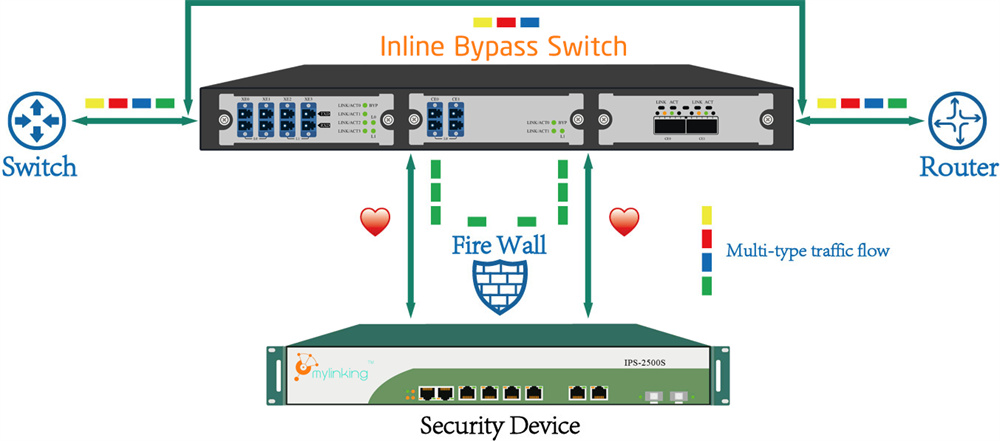
Serial security tools such as Web application Firewall (WAF), Intrusion Prevention System (IPS), and Advanced Threat Prevention (ATP) are important for network security, but may also cause problems. For example:
a. Network single point of failure may occur.
b. Key applications will be interrupted in case of power failure, software failure, or shutdown maintenance of serial tools;
c. Security is critical when network traffic reaches its peak. However, enabling security tools may lead to performance bottlenecks and application performance deterioration.
Mylinking™ Inline Bypass intelligent traffic diversion solution solves the following problems:
a. Prevent the serial security tool from becoming a single point of failure.
b. The network traffic of multiple links can be distributed to security devices, saving the high cost of purchasing multiple security systems for each network link.
c. Inline Bypass intelligent traffic diversion helps you achieve an intelligent balance between network performance and security. For example, you can spot check high-risk traffic and divert the traffic requiring a low latency by Bypass. The security tool is deployed in out-of-band detection mode, which does not affect network delay. In addition, when attacks are detected, the security tool can be switched to serial defense mode to block malicious behaviors in real time.
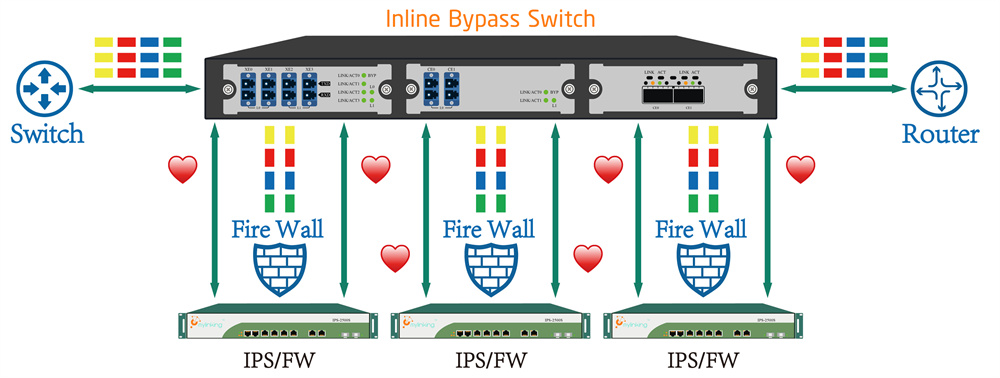
Mylinking™ Inline Bypass Swith/Tap generate the heartbeat packets to detect the inline appliances like Intrusion Protection System (IPS), Web Application Firewall (WAF), Firewall (FW), if these inline tools loss response. Then it will be based on the folowing:
Network Inline Bypass Switch Advanced Features and Technologies
Mylinking™ “SpecFlow” Protection Mode and “FullLink” Protection Mode Technology
Mylinking™ Fast Bypass Switching Protection Technology
Mylinking™ “LinkSafeSwitch” Technology
Mylinking™ “WebService” Dynamic Strategy Forwarding/Issue Technology
Mylinking™ Intelligent Heartbeat Message Detection Technology
Mylinking™ Definable Heartbeat Messages Technology
Mylinking™ Multi-link Load Balancing Technology
Mylinking™ Intelligent Traffic Distribution Technology
Mylinking™ Dynamic Load Balancing Technology
Mylinking™ Remote Management Technology(HTTP/WEB, TELNET/SSH, “EasyConfig/AdvanceConfig” Characteristic)
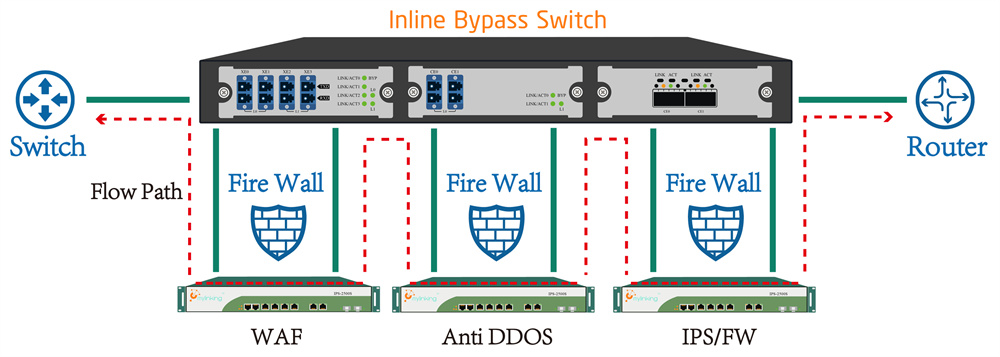
What’s features and advantage you can get from mylinking™ Inline Bypass Solution?
Safe and Reliable Serial Inline Protection
- Supports the serial protection of the whole link traffic and the serial protection mode of specific traffic types
- Provides extremely low switchover delay, ensuring no flash interruption during BYPASS switchover
Rich Traffic Inline Protection Policies
- Supports packet feature traffic protection based on layer l2-L4
- Supports multiple policy combinations
- Supports the black and white list of policy rules
- Supports high-capacity policy rules
Intelligent Heartbeat Packet Detection
- Supports automatic sending of heartbeat packets to the connected security device for health detection
- Supports user-defined heartbeat packet formats and types
Good Interactive Experience
- Supports complete and friendly graphical user interface
- Supports perfect equipment working status monitoring
- Supports multi-dimensional traffic protection status monitoring
Overall, the advantages of myLinking ™ Inline Bypass intelligent drainage scheme can be summarized as follows:
1. Prevent serial security tools from single point of failure, affecting application performance;
2. Maximize the advantages of safety tools;
3. Improve efficiency and expand scale to achieve higher return on investment;
4. Update or replace security tools without affecting application and network running.
5. Once an attack occurs, it can switch from detection mode to serial defense mode in a few seconds.
6. Use production network traffic to test and compare new security tools;
7. Ensure the normal transmission of network traffic when a power failure occurs and physical bypass protection cannot be enabled.
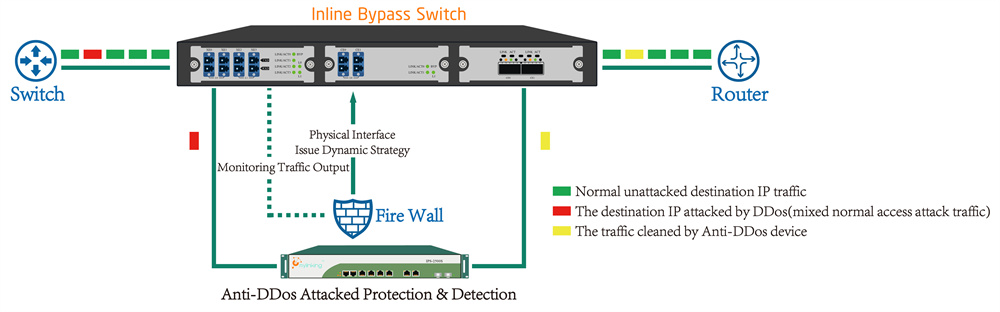
Post time: Dec-23-2021




